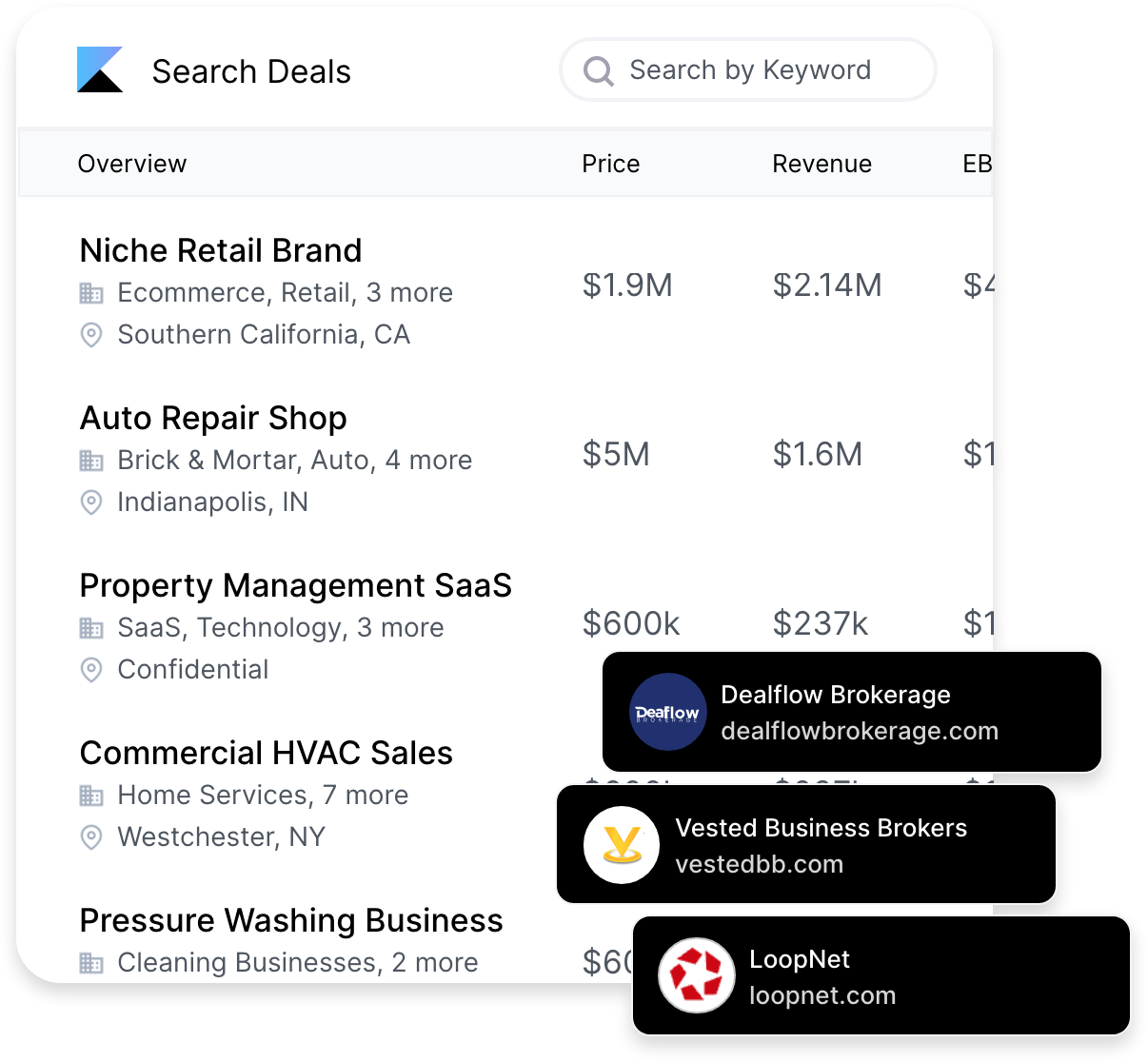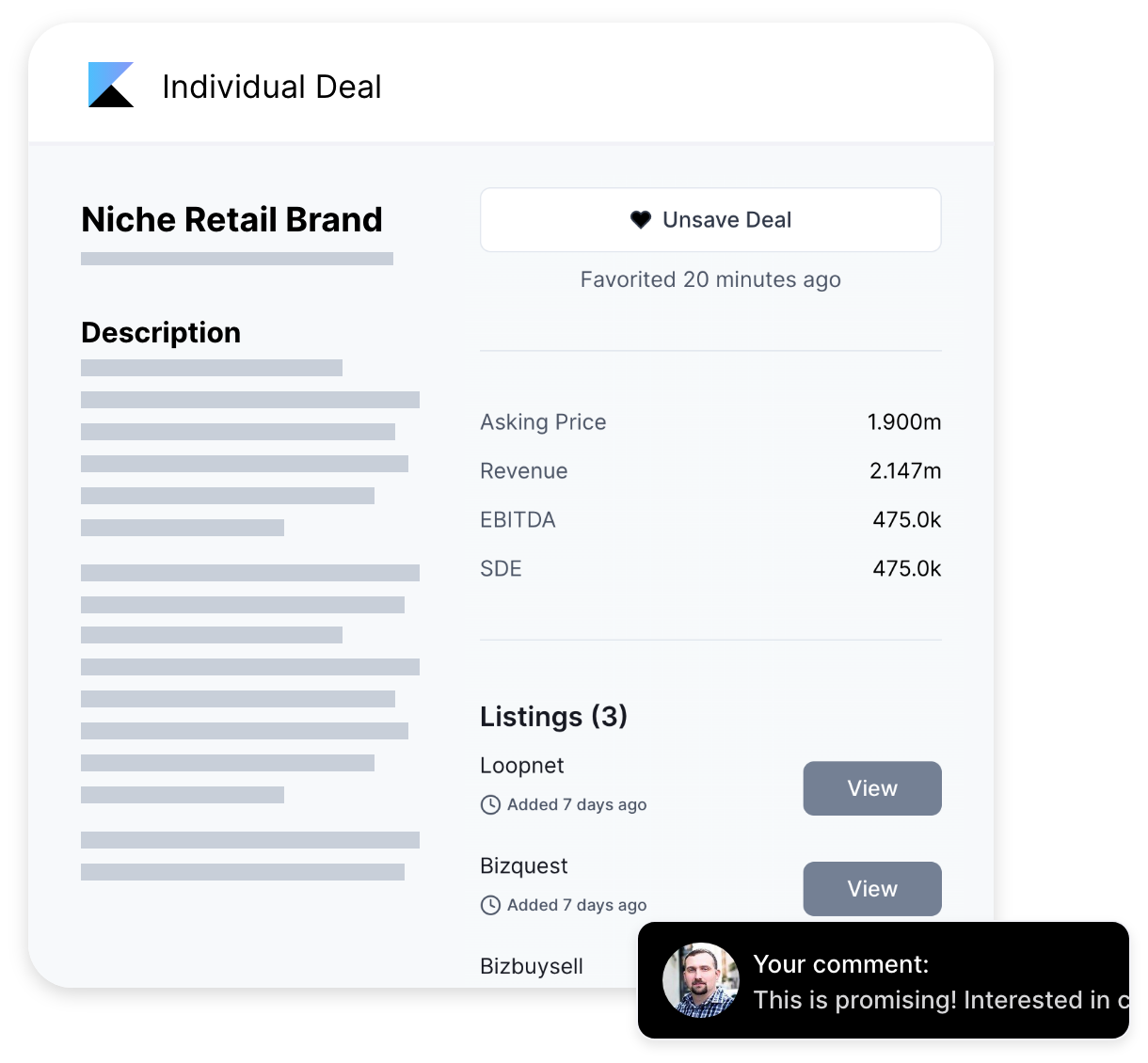One Email, 60,000+ deals: Your 3-Minute Quick Start Guide to Kumo
Learn how to get set up on Kumo in 3 minutes
What is Kumo?
Kumo makes sourcing deals quick and easy by automatically monitoring deals within your search criteria. Here’s our quick guide to Kumo, to get you started within minutes:
Step 1: Search our 60k deals
Our proprietary deal engine analyzes thousands of listings every day, and algorithmically cleans the data so that you can spend less time sourcing. With Kumo, you get:
📈 60,000+ deals
Hundreds of new deals added weekly
🔎 Daily monitoring
We monitor top marketplaces and thousands of brokers daily, with algorithmic matching of duplicate listings
🌱 Fresh data
Each deal's listing status & details are updated every 24 hours
Step 2: Analyze deals
Kumo pulls all the relevant data on a deal from multiple sources, so that you can properly analyze each deal:
❤️ Save deals for easy browsing
Favorite deals by clicking on the heart icon
✏️ Leave notes or comments on each deal
Your notes are only visible to you
👁️ View the deal’s listings on the web
See where the same listing has been posted across multiple marketplaces or brokerages
Step 3: Automate your search
Create a Saved Search to receive a daily (or weekly) email of new deals that match your search criteria:
👀 Filter deals and save a search
We’ll scan all our sources for deals relevant to you
📩 Set notification schedules for each search
Get daily or weekly emails
👋 Get notified
As soon as your search finds targets across our 100+ marketplaces and brokerage sites, you'll get an email notifying you
Subscribe to our Substack to get insights on deal sourcing and updates on product features, or start your 14-day free trial at withkumo.com.